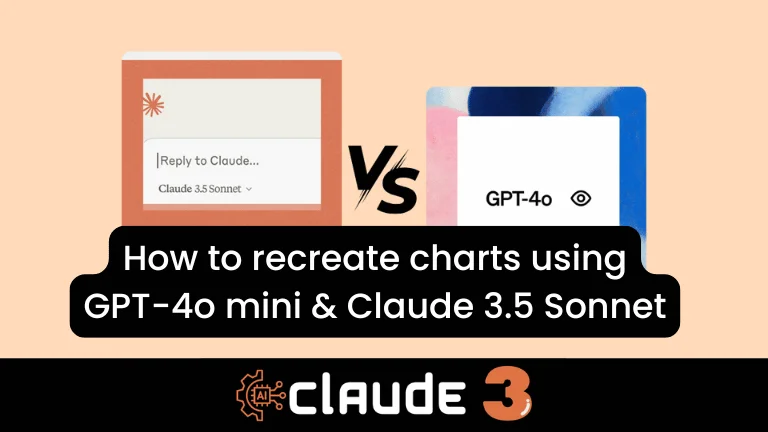How to recreate charts using GPT-4o mini & Claude 3.5 Sonnet? the ability to recreate charts using cutting-edge AI models has become a game-changer. This comprehensive guide will walk you through the process of leveraging GPT-4 Vision and Claude 3.5 Sonnet to recreate charts with astounding accuracy and efficiency. Whether you’re a data scientist, business analyst, or AI enthusiast, this article will equip you with the knowledge and techniques to harness these powerful tools for chart recreation.
Understanding the AI Powerhouses: GPT-4 Vision and Claude 3.5 Sonnet
Before diving into the intricacies of chart recreation, it’s crucial to understand the capabilities of the AI models we’ll be working with: GPT-4 Vision and Claude 3.5 Sonnet.
GPT-4 Vision: A Visual Leap in AI
GPT-4 Vision, developed by OpenAI, represents a significant advancement in AI’s ability to understand and interpret visual information. This multimodal model can process both text and images, making it an ideal tool for tasks that involve visual analysis and interpretation.
Key features of GPT-4 Vision include:
- Ability to understand complex visual scenes
- Capability to describe images in detail
- Potential to extract data from visual representations
Claude 3.5 Sonnet: Anthropic’s Chart-Savvy AI
Claude 3.5 Sonnet, created by Anthropic, is an advanced AI model known for its analytical capabilities and ability to understand and interpret various types of data, including charts and graphs.
Notable aspects of Claude 3.5 Sonnet include:
- Proficiency in analyzing data visualizations
- Ability to understand chart structures and components
- Capability to extract and interpret data from charts
By combining the strengths of these two AI powerhouses, we can create a robust workflow for chart recreation that leverages the best of both models.
The Chart Recreation Process: A Step-by-Step Guide
Now that we’ve introduced our AI allies, let’s dive into the step-by-step process of recreating charts using GPT-4 Vision and Claude 3.5 Sonnet.
Step 1: Preparing Your Chart Image
The first step in the chart recreation process is to prepare a high-quality image of the chart you want to recreate. This step is crucial as the quality of the input image will significantly impact the accuracy of the AI’s interpretation.
Tips for preparing your chart image:
- Ensure the image is clear and well-lit
- Remove any unnecessary background elements
- Make sure all text in the chart is legible
- Use a high-resolution image if possible
Step 2: Uploading the Chart to GPT-4 Vision
Once you have a clear image of your chart, the next step is to upload it to GPT-4 Vision. This process may vary depending on the interface you’re using to access GPT-4 Vision, but generally involves selecting the image file and initiating the upload process.
Key points to remember:
- Ensure you have the necessary permissions to use GPT-4 Vision
- Check that the image upload is successful before proceeding
- Be patient, as processing times may vary depending on image size and complexity
Step 3: Extracting Visual Information with GPT-4 Vision
With the image uploaded, it’s time to leverage GPT-4 Vision’s capabilities to extract visual information from the chart. This step involves prompting the AI to describe the chart in detail, including its type, components, and any visible data points.
Example prompt for GPT-4 Vision: “Please describe this chart in detail, including its type, axes labels, data points, and any notable trends or patterns you observe.”
The AI’s response will provide a comprehensive description of the chart, which will be crucial for the next steps in our process.
Step 4: Analyzing the Chart Structure with Claude 3.5 Sonnet
Now that we have a detailed description of the chart from GPT-4 Vision, we’ll use this information to engage Claude 3.5 Sonnet in analyzing the chart’s structure and components.
Example prompt for Claude 3.5 Sonnet: “Based on the following description of a chart [insert GPT-4 Vision’s description], please analyze the chart structure and identify key components such as chart type, axes, data series, and any statistical information you can infer.”
Claude 3.5 Sonnet’s analysis will provide insights into the chart’s underlying structure and data representation, which will be essential for accurate recreation.
Step 5: Extracting Numerical Data
With a clear understanding of the chart’s structure, the next crucial step is to extract the numerical data represented in the chart. This process may involve a combination of GPT-4 Vision’s visual interpretation and Claude 3.5 Sonnet’s analytical capabilities.
Example prompt for data extraction: “Please extract the numerical data points from the chart, providing them in a tabular format with appropriate labels for each data series and axis.”
The AI models will work together to provide a structured representation of the chart’s data, which you can then verify and refine if necessary.
Step 6: Choosing the Right Visualization Tool
With the chart structure analyzed and data extracted, it’s time to select the appropriate visualization tool for recreating the chart. The choice of tool will depend on factors such as the chart type, complexity, and your personal preference or organizational requirements.
Popular visualization tools include:
- Microsoft Excel
- Tableau
- Python libraries (matplotlib, seaborn, plotly)
- R (ggplot2)
- D3.js for web-based visualizations
Consider the following when choosing your tool:
- Compatibility with the chart type you’re recreating
- Ease of use and your familiarity with the tool
- Flexibility for customization and styling
- Integration capabilities with your existing workflows
Step 7: Recreating the Chart
Armed with the extracted data and a chosen visualization tool, you can now begin the process of recreating the chart. This step involves inputting the data into your chosen tool and configuring the chart settings to match the original as closely as possible.
Key aspects to focus on during recreation:
- Accurate representation of data points
- Matching the chart type and style
- Replicating color schemes and design elements
- Ensuring correct labeling of axes and data series
Step 8: Fine-tuning and Styling
With the basic chart structure in place, it’s time to fine-tune the recreation and add styling elements to match the original chart as closely as possible. This step may involve adjusting colors, fonts, line styles, and other visual elements.
Tips for fine-tuning:
- Pay attention to small details like axis tick marks and gridlines
- Match the font styles and sizes as closely as possible
- Adjust color palettes to reflect the original chart
- Add any annotations or additional elements present in the original
Step 9: Verifying Accuracy with AI Assistance
Once you’ve recreated the chart, it’s important to verify its accuracy. This is where we can once again leverage the power of our AI models to ensure the recreation is as close to the original as possible.
Example verification process:
- Generate an image of your recreated chart
- Upload both the original and recreated chart images to GPT-4 Vision
- Ask GPT-4 Vision to compare the two charts and identify any discrepancies
Example prompt for verification: “Please compare these two chart images. The first is the original chart, and the second is a recreation. Identify any differences or discrepancies between them, focusing on data representation, style, and overall accuracy.”
Based on the AI’s feedback, you can make any necessary adjustments to your recreated chart.
Step 10: Documenting the Process and Results
The final step in our chart recreation journey is to document the process and results. This documentation is crucial for transparency, reproducibility, and potential future improvements to your chart recreation workflow.
Elements to include in your documentation:
- Original chart image and source
- Extracted data and analysis from AI models
- Tools and methods used for recreation
- Any challenges encountered and how they were addressed
- Final recreated chart and comparison with the original
Advanced Techniques for Complex Charts
While the process outlined above works well for many standard chart types, you may encounter more complex visualizations that require advanced techniques. Let’s explore some strategies for handling these challenging cases.
Handling Multi-layered Charts
Some charts may contain multiple layers of information or combine different chart types. In these cases, you may need to break down the chart into its component parts and recreate each separately before combining them.
Strategy for multi-layered charts:
- Use GPT-4 Vision to identify and describe each layer
- Analyze each component with Claude 3.5 Sonnet
- Recreate individual components using appropriate tools
- Combine the components to form the final complex chart
Dealing with Custom Visualizations
You may encounter charts that use custom or non-standard visualization techniques. In these cases, creativity and a deep understanding of data visualization principles are key.
Approach for custom visualizations:
- Use AI models to break down the visualization into basic components
- Identify the underlying data structure and relationships
- Explore custom charting options in your chosen visualization tool
- Consider using programming languages like Python or JavaScript for more flexibility in creating custom visualizations
Enhancing Charts with Interactive Elements
In some cases, you may want to go beyond static recreation and add interactive elements to your charts. This can enhance the user experience and provide more in-depth data exploration.
Steps for adding interactivity:
- Identify opportunities for meaningful interactivity (e.g., hover effects, zooming, filtering)
- Choose a tool or framework that supports interactive visualizations (e.g., Plotly, D3.js)
- Implement interactive features while maintaining the core structure and accuracy of the original chart
Ethical Considerations and Best Practices
As we harness the power of AI for chart recreation, it’s important to consider the ethical implications and adhere to best practices in data visualization and AI usage.
Data Integrity and Transparency
When recreating charts, it’s crucial to maintain the integrity of the original data and be transparent about the recreation process.
Best practices for data integrity:
- Always cite the original source of the chart and data
- Clearly indicate that the chart is a recreation
- Document any assumptions or interpretations made during the recreation process
- Be transparent about the use of AI in the recreation workflow
Respecting Intellectual Property
While recreating charts can be a valuable exercise, it’s important to respect intellectual property rights and copyright laws.
Guidelines for ethical chart recreation:
- Obtain permission when recreating copyrighted charts for public use
- Use recreated charts for personal learning or internal analysis unless explicitly permitted otherwise
- Give credit to original chart creators and data sources
- Consider creating original visualizations inspired by the charts rather than exact replicas for public sharing
Avoiding Bias and Misrepresentation
AI models, despite their advanced capabilities, can sometimes introduce biases or misinterpretations. It’s crucial to be aware of these potential issues and take steps to mitigate them.
Strategies for minimizing bias:
- Cross-verify AI interpretations with human expertise
- Be critical of AI-generated analyses and don’t accept them without question
- Use multiple AI models or approaches to get a more balanced interpretation
- Always refer back to the original data and chart to ensure accuracy
The Future of AI-Assisted Chart Recreation
As AI technology continues to advance, we can expect even more powerful and sophisticated tools for chart recreation and data visualization. Let’s explore some potential future developments in this exciting field.
Integration of AI into Visualization Tools
We may see tighter integration of AI capabilities directly into popular visualization tools, allowing for seamless chart recreation and analysis within familiar interfaces.
Potential features:
- One-click chart recreation from images
- AI-assisted data extraction and cleaning
- Automated chart style matching and customization
Enhanced Natural Language Interfaces
Future AI models may offer more advanced natural language interfaces, allowing users to describe charts verbally or in writing and have them automatically recreated.
Possible advancements:
- Voice-commanded chart recreation
- AI that can understand and interpret complex chart descriptions
- Real-time collaboration between humans and AI for chart design
AI-Powered Chart Optimization
Advanced AI models may not only recreate charts but also suggest improvements to make them more effective and impactful.
Potential optimizations:
- Automated accessibility enhancements
- Suggestions for alternative chart types based on data characteristics
- Dynamic chart adjustments for different viewing contexts (e.g., mobile vs. desktop)
Conclusion: Empowering Data Visualization with AI
The ability to recreate charts using powerful AI models like GPT-4 Vision and Claude 3.5 Sonnet opens up new possibilities in the world of data visualization and analysis. By following the step-by-step process outlined in this guide, you can harness these AI capabilities to accurately recreate complex charts, gain deeper insights from visual data, and enhance your data visualization workflows.
As we’ve explored, the journey of chart recreation goes beyond mere replication. It’s an opportunity to deepen our understanding of data representation, challenge our visualization skills, and push the boundaries of what’s possible with AI-assisted analysis.
Remember that while AI tools are incredibly powerful, they are most effective when combined with human creativity, critical thinking, and domain expertise. As you embark on your chart recreation projects, stay curious, experiment with different approaches, and always strive for accuracy and ethical use of these technologies.